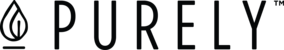Q. How do I receive my commission payments from PURELY™?
A. PURELY™ uses a third-party service called PayQuicker to help process, send, and manage your commission payments when payouts are made each month.
Q. How often are commissions paid?
Commissions are paid twice a month. Your personal commissions for orders from the 1st-15th of the month are usually paid on the 16th of the month (give or take a few days for processing!) The rest of your personal commissions for orders from the 16th to the end of the month - along with any other bonuses or overrides - are paid at the beginning of the following month before the 5th.
Q. How do I sign up for a PURELY™ PayQuicker commission account?
A. You will receive an email invitation to sign up for a PURELY™ PayQuicker commission account when you receive you first commission payout from PURELY™.
Q. How do I access my commission account?
A. To access your PURELY™ PayQuicker commission account, please enter https://purely.mypayquicker.com into your web browser's address bar. We recommend you save this web address as a bookmark.
Q. How will I be notified about my commission payments?
A. All commission payments will come with a corresponding email notification, notifying you that you have been paid. They will come from no-reply@payquicker.com.
Q. What if I signed up with the wrong e-mail address?
A. If you realize you have signed up with the wrong e-mail address: Log into your PURELY™ PayQuicker account and use the menu bar to go to "Add or Change an E-mail Address" and follow the steps exactly. Please be sure to email PURELY™ customer support at support@bepure.ly after you do so to ensure we are aware of the email address change.
Q. Why does PayQuicker ask for my license or a form of government issued ID?
A. PayQuicker accounts are linked to FDIC insured bank accounts. Your accounts are federally regulated and as such, PayQuicker is required to adhere to a high standard of safety and verification protocol. When you input all of your personal information, PayQuicker runs it through public government records to ensure the information is accurate. If you don’t add the correct SSN or DOB for example, your verification will “fail” and you will be prompted to upload a copy of a government issued ID to store on file. This is a safety protocol PayQuicker has established as another step in fraud-prevention.
Q. How can I get my money?
A. There are several ways to retrieve funds from your PURELY™ PayQuicker account:
- Receive your money from your Debit Card. Log into your PURELY™ PayQuicker account to refer to your Cardholder Agreement for pricing.
- Conduct a Bank Transfer to your personal bank. Log into your PURELY™ PayQuicker account to find the ‘Transfer Money’ option in the menu bar that will walk you through how to conduct a bank transfer. Please refer to your Cardholder Agreement upon account login for pricing.
- Issue yourself a Paper Check. Log into your PURELY™ PayQuicker account to refer to your Cardholder Agreement for pricing.
Q. How long does each form of receiving funds take?
A. Depending on how you are sending or receiving your payments, transaction processing times may vary based on your location. Please contact PayQuicker Support should you have any questions about receiving funds. The contact information can be found at the end of the this FAQ document.
Q. How do I pay someone to their e-mail?
A. Paying someone via their e-mail can only be done with our Instant Payment system by logging into your PURELY™ PayQuicker account. Instant Payments are member to member only within the PayQuicker system. You cannot send an instant payment to someone who does not have a PayQuicker account.
Q. What do I do if I forgot my PayQuicker password?
A. Go to https://purely.mypayquicker.com/ and click "Forgot Password?" This will send an e-mail to your PURELY™ PayQuicker login e-mail with a link that says ‘Click Here.’ Follow the link to change and save your new password.
Q. What if I have more questions?
A. Please reach out to PayQuicker Support directly and PayQuicker will be happy to assist you with any other questions that you may have. PayQuicker is available by Phone, Live Chat, and E-mail.
- Phone: 1-866-400-2712 (United States, Canada, and Puerto Rico)
- Live Chat available: 8:00am – 7:00pm EST Monday – Friday
- Email: support@payquicker.com
- Your PayQuicker account is also equipped with a robust FAQ section that can be found under the "Help" menu once you login to your PayQuicker account.